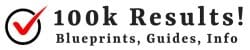When all is said & done, the only things that really matter are conversions.
Whether that is a sign-up, an opt-in, or a sale, everything else is irrelevant. Does it matter how your site looks, or how long someone lingers, if no one converts?
Those things may contribute – or subtract – from your conversions, but what we’re after, the only real ‘end goal’ are those ‘sales’ in whatever form we’re after.
Obviously a good site or landing page, well-written content or copy, etc. are the ‘stepping stones’ to conversions, but there are a lot of other tactics you can employ, both to increase your current ratio, and to add additional sales you might otherwise not have had.
In this post I’ll go over an even dozen tactics; some may be familiar, some may not be. What I can say for sure is that if you employ them, your results will improve markedly.
TACTIC #1 – SPLIT (“A/B”) TESTING
I was going to list this one either as the first or last tactic, as it should really be an ‘umbrella’ tactic – not just directly to improve conversions, but for virtually everything you do.

If you’re not familiar with split testing – sometimes referred to as “A/B” testing or “multi-variate (A/B/C/etc…) testing” – it’s a simple concept with profound impact.
The basic idea is to make a copy of your landing page or web page (giving you an “A” page and a “B” page), then change one element on the copy (the “B” page), ‘split’ your traffic evenly between the two, and measure the results. Unless you changed something trivial, one will outperform the other.
Then you scrap the lower-performing page and repeat the process: make a copy of the ‘surviving’ page, change another element on the new copy, and run them again simultaneously until you can discern which one performs better.
Split testing works equally well, and should also be used, for improving email performance.
There are a number of utilities that can make the entire process pretty easy & straightforward, both free and paid. One very good, free utility is Google Optimize (formerly “Google Experiments”), part of the Google Marketing Platform.
(It’s worth mentioning that Google Marketing Platform has a number of free or low-cost tools & resources you can access.)
The is a LOT to split testing; much has been written, and there are plenty of tools, test suggestions, sites showing thousands of improvement results, etc. It’s beyond the scope of this post to delve into the topic other than suggest that you really, really should be doing it.
The website CXL has an excellent ‘walk-through’ that will give you a great overview of what it can do, how to configure it, and how to get your first A/B test up & running quickly.
(PS – I love this line on their ‘About’ page: “Learn from the best to become one.” Great, right?)
And Neil Patel’s “Beginners Guide to A/B Testing” is an excellent post with a raft of suggestions for what you can test to optimize & improve.
TACTIC #2 – CALL-S TO ACTION
Note that it says “call-S” to action, not “call” to action.

Don’t just hope your visitor makes it all the way through your conversion path to the ‘buy’ button (or sign up page, etc.), or think that your copy is so compelling they’re going to read it all the way through.
There are many reasons a potential converting visitor might not make it that far: they get called away, or distracted, or their interest wanes as they go, etc.
Include a call-to-action link or button early on, as soon it’s clear whatever the call-to-action is – such as having a ‘buy’ button or link above-the-fold right after a product title or summary description.
You’ll capture at least some sales, sign-ups, etc. that you would have otherwise lost.
Also, make sure your calls-to-action are clear and obvious: the clearer and more obvious they are, the more effective they become.
TACTIC #3 – CREDIBILITY & TRUST DECLARATIONS

These can be ‘star’ ratings like you would find on Amazon and other shopping or review sites, ‘trust’ seals or badges like the familiar Better Business Bureau badge or Verisign seal – anything that conveys legitimacy, trust, and credibility.
You don’t necessarily have to buy or subscribe to a service; there are plenty of free and freely available graphics that you can use like a simple “100% Guarantee” image or even a large, bolded “In Business for XX Years!”
TACTIC #4 – LEVERAGE ‘EXIT’ TRAFFIC
Most of us in sales or marketing hate pop-ups, especially ‘exit pop-ups’. They can be intrusive and annoying, but I think the main reason we have such a strong dislike is that, like so many things in our industry, they’re done to death.
Outside of the industry, they’re not usually viewed with such distaste.
Regardless, ‘exit pops’ work, often providing double-digit conversions.
If someone is leaving anyway, why not turn at least some of them into sales?
If you’re using WordPress, there are a number of free (and paid) exit pop-up plugins; just do a search from your WordPress plugin dashboard.
If you’re using something else – Shopify, Wix, Squarespace, etc. – you’ll find they all offer native pop-ups or plugins.
TACTIC #5 – CREATE URGENCY
One of the most effective conversion improvement add-ons I’ve ever come across, which I first encountered on ecommerce sites, are expiring discounts.

What these typically look like are banners or browser bars that display something to the effect of “Hurry! Purchase Within The Next 48 Hours For A 10% Discount”. Variations I’ve seen – and used – are showing a date one or two days in the future (“Expires on xx/xx”), free shipping in lieu of a discount, and future coupons (“…purchase before Wednesday and receive a 10% coupon for your next order!”).
In the case of ecommerce discounts, the increase in revenues almost always outweighs dollars ‘lost’ through discounts.
But you don’t need to be doing ecommerce to leverage this tactic; it works well for any type of conversion.
Nor do you need to ‘lose’ money on discounts or shipping charges; there are plenty of no-cost options such as a PDF giveaway or similar.
A popular, easy-to-use browser bar that has a free plan is “Hello Bar“.
Note: just make sure you’re expiry is legit; nothing screams BS more than a permanent expiring offer…
TACTIC #6 – USE SOCIAL ‘PROOF’
One of the most effective improvement tactics, in general, is the use of “social proof”.
These are primarily testimonials, but also include anything suggesting that others found your product / service / list / etc. worth buying or joining.
Testimonials and other social proofs are effective everywhere throughout your site or page, but are especially effective when placed at decision points, such as above or below a call-to-action, and on your checkout or sign-up page.
Don’t have any testimonials? Ask for them! Email your customers and say something like “Hi, I see that you recently (bought, signed-up, etc). I’m trying to collect some honest testimonials for the website. If you’re happy with xxxxxx and could spare a few minutes, I would be very appreciative if you could write a sentence or two that I could post on the site.”
You’ll be amazed by how many people will happily take the time and send you positive testimonials!
TACTIC #7 – ADD A BONUS

Everyone wants the most value they can get.
Adding value can be done many ways – and you should always strive to give the most value you can btw.
That said, a relatively easy results-booster is to add a bonus to whatever ‘action’ you’re trying for.
One of the easiest of these, and potentially free as well, is the always-appreciated PDF: a report, guide, etc.
TACTIC #8 – CAPTURE EMAIL ADDRESSES
I debated whether or not to include this as a ‘conversion increasing’ tactic, since in almost all cases, this is something you should be doing as a matter of course.
However I’m continually amazed by the number of marketers NOT capturing emails.
We’ve all heard the phrase “the money is in the list”, but in this case what I’m talking about is capturing emails in order to have another opportunity to convert a visitor.
Without their email address, when they’re gone, they’re gone. With their email address, you have a second, third, etc., chance to convert them.
If you don’t already have an email list management service (Aweber, GetResponse, etc), Mailchimp offers a pretty decent free plan, more than enough to get yourself started with.
‘Nuff said on that.
TACTIC #9 – USE AN AUTO-RESPONDER
Following up on Tactic #8, along with capturing emails, you should absolutely have an auto-responder series so that you’re continuously in touch with your prospects.
That doesn’t mean bombarding them continuously with offers, but it does mean putting your offer in front of them consistently over time.
Some marketing schools of thought believe it takes on average 7 ‘messages’ – seven attempts or mentions – before someone will convert.
Having an auto-responder in place ensures that continued ‘messaging’ happens, which will invariably result in some conversions you otherwise wouldn’t have gotten.
TACTIC #10 – ASK!

Anything generating sales that you wouldn’t otherwise have increases your overall conversion rate. This is especially so when we’re talking not just about increasing the number of conversions within the same ‘pool’ of visitors, but adding sales from outside your pool of visitors.
How do you do that? Ask!
Whenever someone buys something from one of our sites, we automatically email them and ask if they would refer a friend, relative, etc., who might also like whatever it was.
Fwiw, we’ve tried it both with a ‘bribe’ – like a discount coupon on a subsequent purchase – and without. Surprisingly, it doesn’t seem to matter; we get a similar percentage who reply either way.
BONUS TACTIC – CONVERSION TRACKING
While not exactly a tactic, conversion tracking is one of those things everyone should be doing yet few of us actually do.
What exactly do I mean by “conversion tracking”? In this case I mean setting up some analytics that ‘knows’ what your conversion goals are, and tracks them.
It sounds more complicated than it really is. Google Analytics makes it fairly straightforward – if a little involved.
Google refers to these conversions as ‘goals’; you define your ‘goals’, then tell Google what click (URL) means a conversion goal has been reached. For instance, if you are selling something on your site, your ‘goal’ might be a purchase, and the click that signifies a goal has been reached might be clicking the ‘buy’ or ‘checkout’ button.
It’s beyond the scope of this post to delve deeply into conversion tracking, other than to say this:
All of these tactics will improve conversions.
You’ll probably be able to see the increases just in the increased revenue, sign-ups, etc.
But when you actually track these conversions, you can then see where they might be improved, continually optimize them, etc.
Now go forth and double your sales conversions!